EXFO FIP-435B Review
26 Mar 2016For work, I recently got an EXFO FIP-435B fiber inspection probe and figured I would review it. I’ve inspected about 200 connections so far and feel like I have pretty good grasp on the product.
 Image from specialized.net
Image from specialized.net
It connects to Android or Apple phones via Wi-Fi. I’ve only used it on an Android device so far and the application doesn’t seem to have any major issues. One cool feature is that after saving a graded fiber, if you click on the image, it will turn on or off the red/green pass/fail markings.
One of the great things is that it is a relatively small and portable unit. It is much easier to carry around and use than a USB probe connected to an OTDR. Another nice feature is being able to use your phone as the screen, although it does draincontrols. There are only 3 buttons on the probe itself. Power, Zoom, and Capture.
- The feedback on the probe itself if the fiber passed or failed is really nice.
- Lots of tips. I find I use the SC bulkhead inspector tip your battery pretty quickly. I do wish the app would keep your screen on. I seem to always forget to lengthen the timeout and end up having to do it after I started inspecting a connection.
The auto focus and auto grading features are also really nice. When you connect an end to the probe, it will start to auto focus on the end. Once it’s focused, you press one button and it will start grading the end. You just need to make sure that you have the correct fiber type selected. It’s very simple to save the image and data. From the Android app, it shows where all the defects are and how many in econtrols. There are only 3 buttons on the probe itself. Power, Zoom, and Capture.
- The feedback on the probe itself if the fiber passed or failed is really nice.
- Lots of tips. I find I use the SC bulkhead inspector tip
The one major drawback I’ve found is that it can be somewhat unweildy in tight spots. For instance, in the Corning CCH 4RU housings, it is difficult to connect the probe into the ports on the edges (top, bottom, and sides). It is easy enough to pull the front plate off and test them through the disconnected bulkhead. It can also be difficult to work on wall mounted fiber without pulling the front plate out.
Positives:
- Very Simple controls. There are only 3 buttons on the probe itself. Power, Zoom, and Capture.
- The feedback on the probe itself if the fiber passed or failed is really nice.
- Lots of tips. I find I use the SC bulkhead inspector tip the most. Even for the SC or ST patch cables, it’s easy enough to use an SC-SC or SC-ST bulkhead adapter.
- It’s not tied to one phone/tablet. This makes it easy for multiple team members to use. As long as they have the App, it will work.
- The battery seems to last a long time. It’s nice to nFiber1_A-B.pngot be tied to an outlet.
- User manual is
Negatives:
- Can be difficult to insert into fiber housing bulkheads.
- Drains your phone’s battery really fast.
- The auto focus sometimes seems to not be able to focus. This seems to only happen on really dirty fiber ends though so I usually just clean the ends anyways.
- You are unable to send results via email while connected to the probe.
Nice to haves:
- Let multiple people connecting to the same probe at the same time. I’m sure there’s probably a good reason against it, but sometimes it’s nice to have multiple sets of eyes looking at an end (especially the really bad ones)
One of the coolest features is that you can easily share the results via email/text/Twitter/Facebook/Trello/whatever as either a PNG or ConnectorMax2 format. Below is a sample of what I’ve saved from the inspections I’ve done.
Luckily, the first end I inspected was clean. It’s nice how the processed image shows where the different parts of the fiber end are.
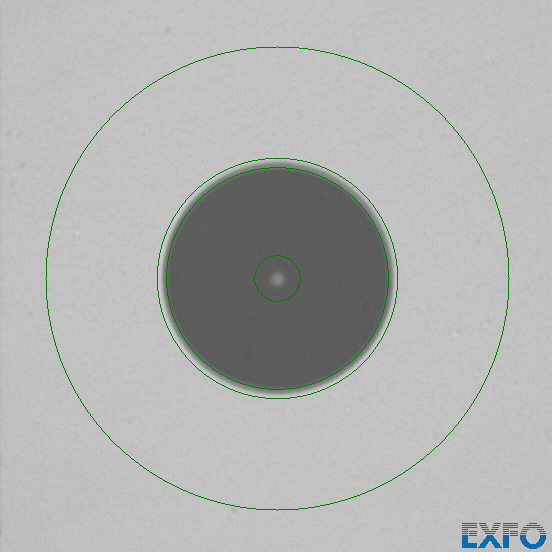
I didn’t have any other patch cords to test so I rubbed the connector on my shirt to try and dirty it up. That didn’t work so I did what any sane person would do and licked the connector end and got this result.
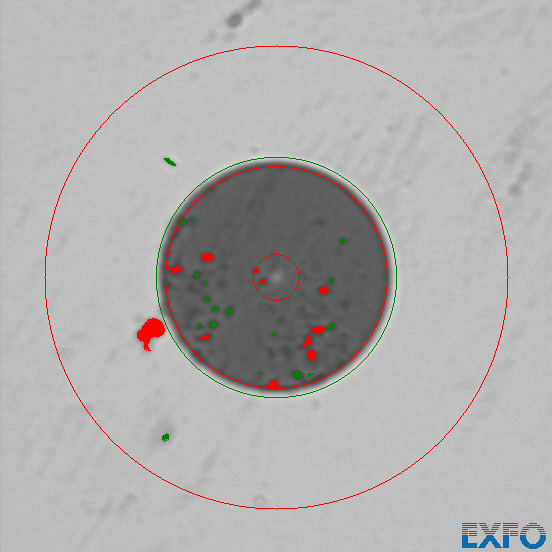
So here’s an actual patch cable connector that I found in the wild. This is one of the worst that I’ve seen. After doing 5 cleanings (both the dry and wet variety), the connector wasn’t any better so the patch cable was thrown out.
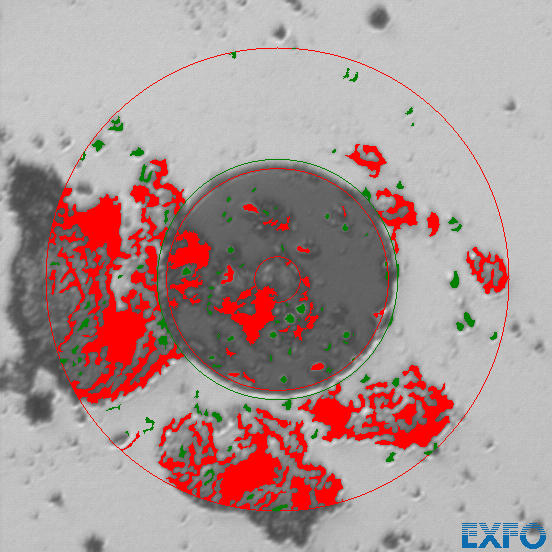
And to end things on a positive note, another pass. This connector was really clean and didn’t require any cleaning on my part.
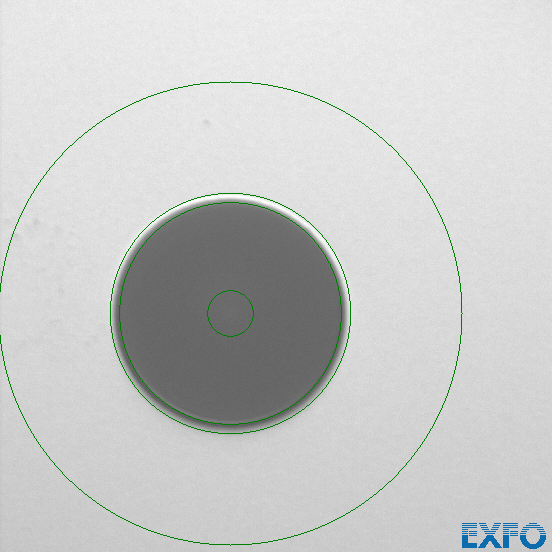
Overall, I’ve been extremely happy with the EXFO FIP-435B fiber inspection probe. It has made cleaning and inspecting connectors extremely easy and quick. It’s a very portable unit that doesn’t require a ton of extra hardware to get it to work.